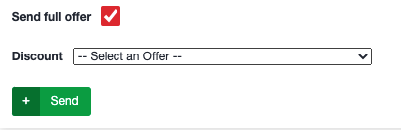You can now add points to a customers account through web admin!
To do this, you need to login to Web Admin (c1.tchpt.com) then if on the HQ account, HQ reports -> User Search

When at the store level its Reports & Stats -> User Search

Enter in the phone number of the customer, and then when their account loads, scroll down a bit to see the Reward Tools area.
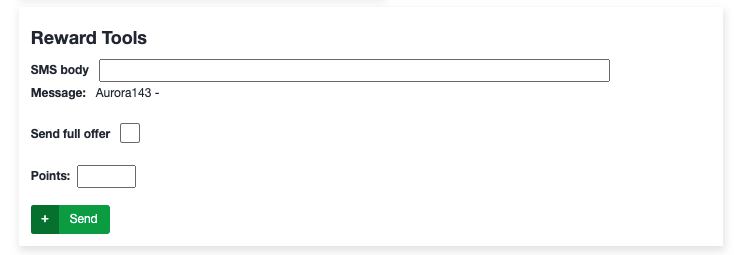
The customer will get a text, so you can put in a message then enter the amount of points you wish to give them.
If you select Send Full Offer, you can send the customer a coupon they can redeem.