Troubleshooting Steps
STEP 1: Using Safari on an iPad connected to TPINTERNAL WiFi, check the CardConnect status page : https://status.cardconnect.com/
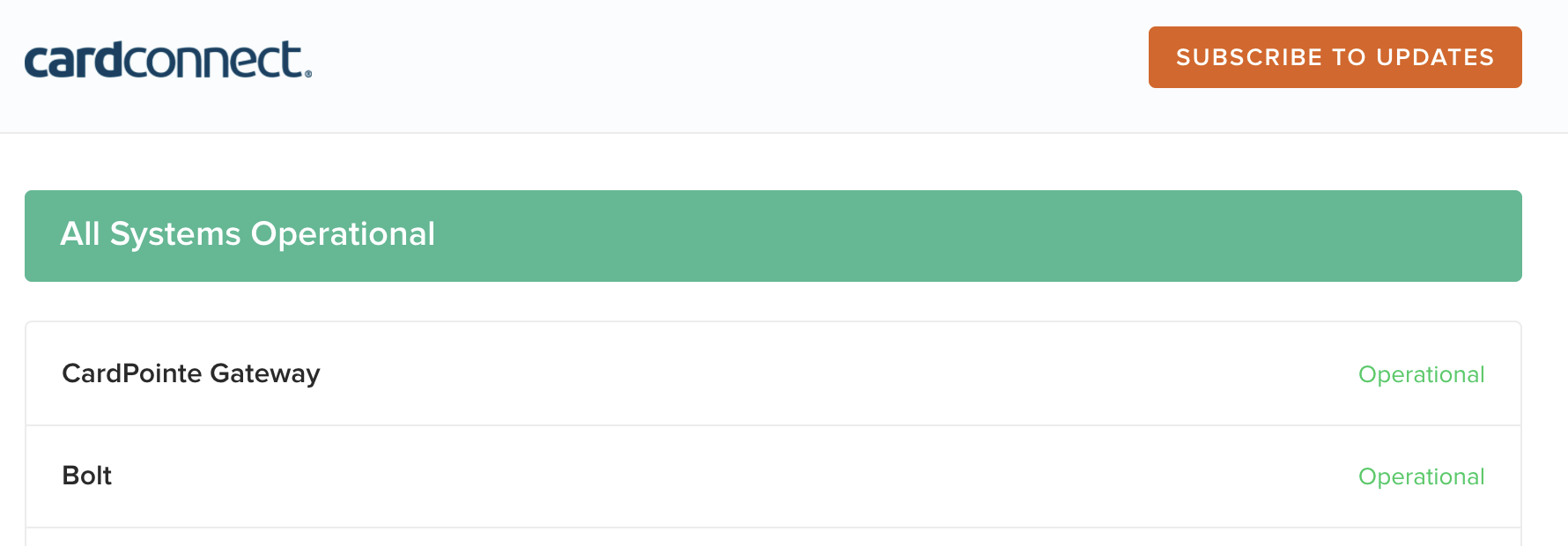
Often, the status will be green even if there are service disruptions.
That's OK! If you can access this page on an iPad on the TPINTERNAL it proves your store has network connectivity and the terminals should be able to connect too!
STEP 2: Reboot your CardPointe (formerly Bolt) devices

STEP 3: Reboot your router. Sometimes a router can work for Touchpoint, but needs to be rebooted for the CardPointe Integrated Terminal.
STEP 4: Verify that Touchpoint can PING the CardPointe Terminals.
In the Touchpoint web admin,
go to to Operations > Equipment > Payment Devices and Ping the desired terminal
If you get a failure, continue testing the rest of the devices.
It is recommended that you re-ping failures 2-3 times.
If any terminals are frequently failing, even after a reboot of the device, and reboot of the router, please contact Card Connect.

Technical Background:
Touchpoint does not have any DIRECT interaction with the CardPointe Integrated Terminals; but only to the CardConnect cloud. Touchpoint talks to the CardConnect cloud, and the CardConnect Cloud talks back down to the terminals.
So if Touchpoint can get out to the Internet, CardConnect Cloud should be able to get to the terminals. If the network is online, but the terminals are not "pingable" that means there is is either:
1) an issue in the CardConnect cloud: call CardConnect 2) an issue with your router: reboot and re-check 3) an issue with your network wiring: check cabling; call internal IT4) Issue with the local CardPointe Integrated Terminal: may need rebooting. 
Was this article helpful?
That’s Great!
Thank you for your feedback
Sorry! We couldn't be helpful
Thank you for your feedback
Feedback sent
We appreciate your effort and will try to fix the article