If PayPal is having an outage, you can switch to Card Connect if you already have the configuration for mobile/online ordering. To do this follow the steps below and it will allow you to hit Credit and manually enter a card number to process.
To check if you have Card Connect account information, Login to Web Admin, Operations, Payment, Payment Settings and check under Card Connect Settings

If blank like the image then there is not a card connect account, and you would need to reach out to Touchpoint to sign up for one. However if there is information there then you can move onto the next steps.
Scroll farther down on the Payment Settings screen and you will see System Settings. Ensure to set CardConnect as the Active Payment Service.
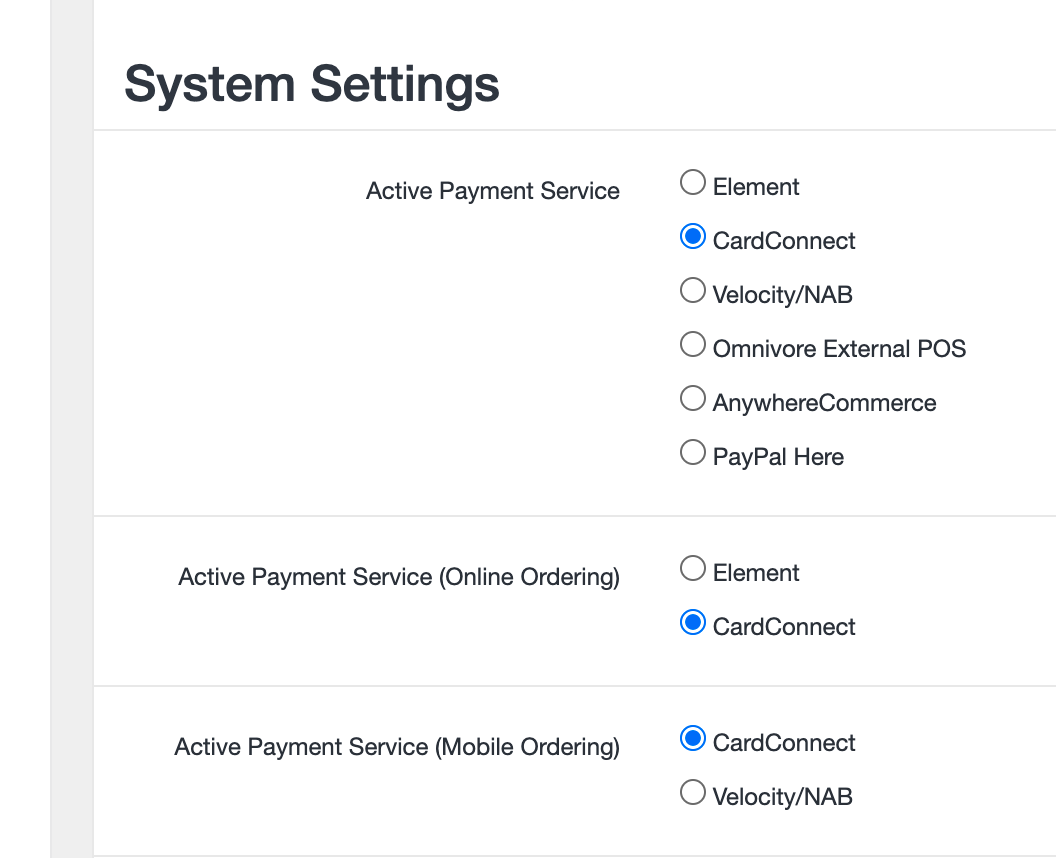
After that you would need to set the card reader on all registers to ViVOpay n3300, then can manually enter in card numbers on the iPads.
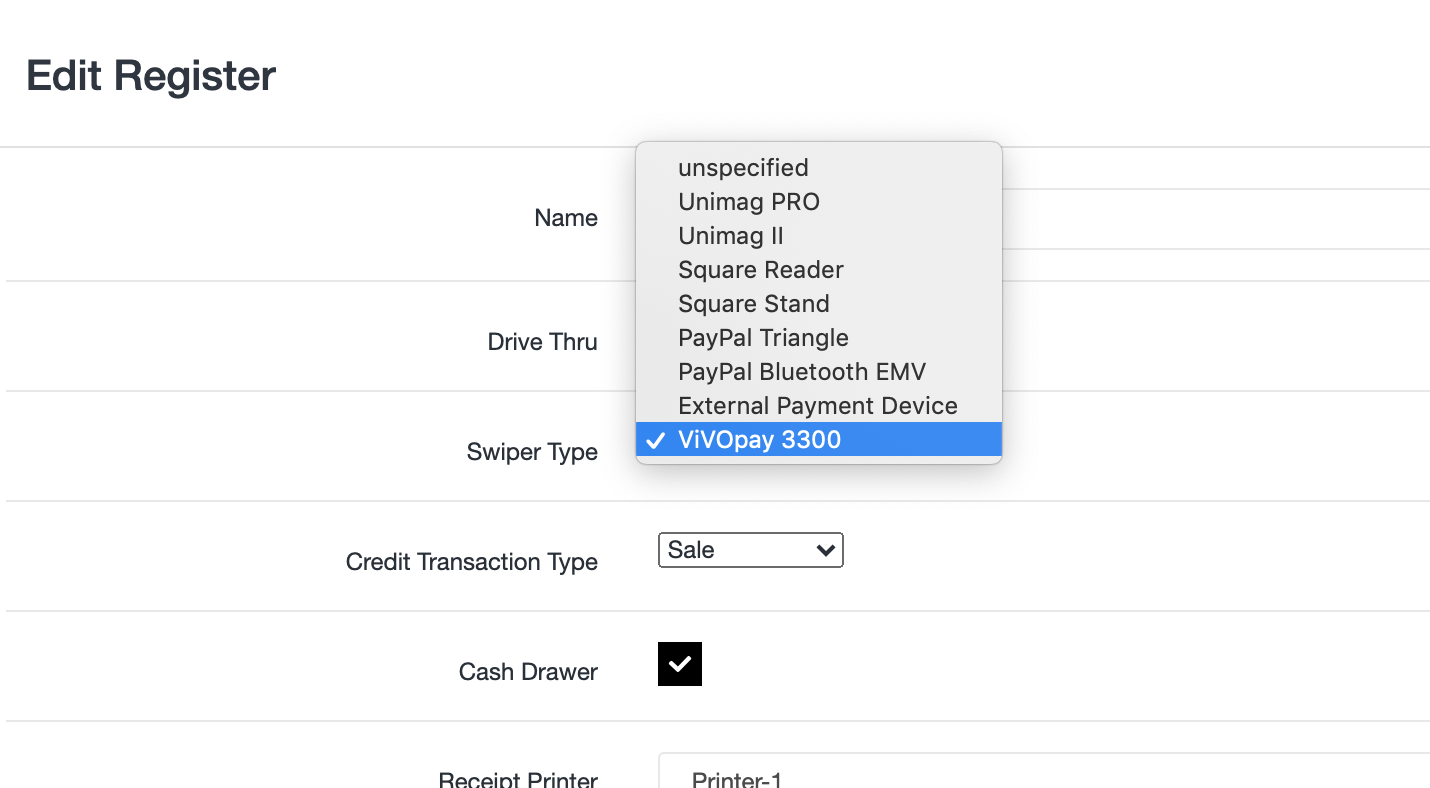
Once this is done reload the app on the registers and try running a credit transaction manually inputting the card number.
Was this article helpful?
That’s Great!
Thank you for your feedback
Sorry! We couldn't be helpful
Thank you for your feedback
Feedback sent
We appreciate your effort and will try to fix the article